 How many emails are sitting in your inbox right now?
How many emails are sitting in your inbox right now?
How do you feel when you sit down to work on your emails?
Picture this: if you had 3000 pieces of paper in a physical inbox sitting on your desk, what would that feel like?
Your email inbox is meant to be the same concept, those items in your inbox should only be to do’s. It’s time for an email inbox cleanse. Here’s some easy techniques you can use to clear out those emails so you can start to use your inbox the way it was meant to.
The below is for all emails older than 21 days.
1. Do a mass delete of emails from senders that are usually quick views, for me those are department stores, concert or show ticket notifications, restaurant notices etc.
2. For emails that you want to keep, sort emails by who they are from then create a folder with the senders name as the title then move all of those emails into that folder.
3. Delete everything else or if that makes you uncomfortable create a folder that is named with the date (21 days out) & older.
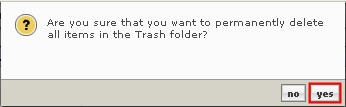
4. Over the course of the next 7 days go through the 3 oldest days each day of those 21 days remaining in your inbox and determine what can be deleted, moved to folders and handle quick responses then work on to do’s from any of those emails.
By doing this cleanse of your inbox and treating your current emails in the same way you’ll be able to cleanse your email inbox and create a more harmonious relationship with your email.
