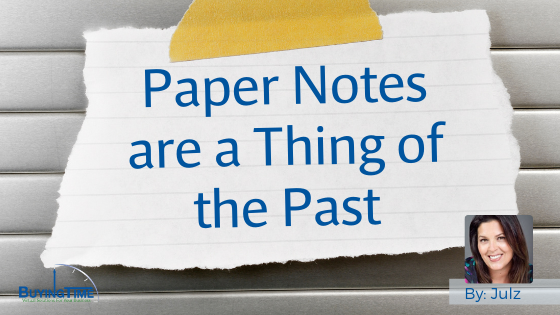I was introduced to Evernote when I first became a Virtual Assistant here at Buying Time. I had never used the app before but it looked like a great way to organize all of my clients’ information as well as any notes that I might have had after meetings.
Like with any new platform, there was a definite learning curve as to all the available options that I had to not only take the notes but to organize them in a way where I could look back and refer to them as needed. What I really like about the Evernote app is that I’m able to drop in hyperlinks, images, videos, audio files, and even PDF documents.
What is Evernote?
Evernote may seem to be just a note-taking app, but it’s sooooo much more than that. In Evernote, you are able to organize your digital files in such a way that you can ACTUALLY find things. It works on Windows, Mac, Android, iOS, and in your browser, so there’s no excuse to NOT be organized.
Evernote provides three levels of organization:
- Stacks
- Notebooks
- Notes
A stack is a collection of notebooks, and a notebook is a collection of notes.
For example, I have a stack labeled Social Media and in that stack, I have notebooks for Clients, Buying Time, and New Trends in Social Media, all of which also have different notes in each of them in regards to any kind of new updates or client needs.
Can you imagine the amount of paper I would have to have on my desk to hold all this information? And keep in mind: paper does not give you the option to have a clickable link or any images right there at your fingertips!
Now when I ask myself, “Where did I put that?”, I can easily go up into the search bar and start typing in keywords of what I’m looking for and Evernote will sort through my entire database and show me exactly what I’m looking for.
Even if you are digitally filing things, most often they’re scattered in a few different places and Evernote can help consolidate everything into one place.
One of my favorite features Evernote has is work chat. I am able to invite other team members to collaborate on my note if we are working on the same client and need to have all of our ideas and “next steps” in one place. This is a great way to accomplish that. Another cool feature is tagging. I can tag my specific clients with their needs, whether it be social media, email marketing, or whatever…I can create a tag for it and sort just by that tag.
Bottom Line: Ditch the paper notes and get Evernote to increase your focus and become more productive.
If you are ready to ditch the paper and move to digital organization please schedule a time for us to connect, Just email service@buyingtimellc.com with the subject line “Julz, I want to DITCH THE PAPER!”
Chat soon! –V.A. Julz